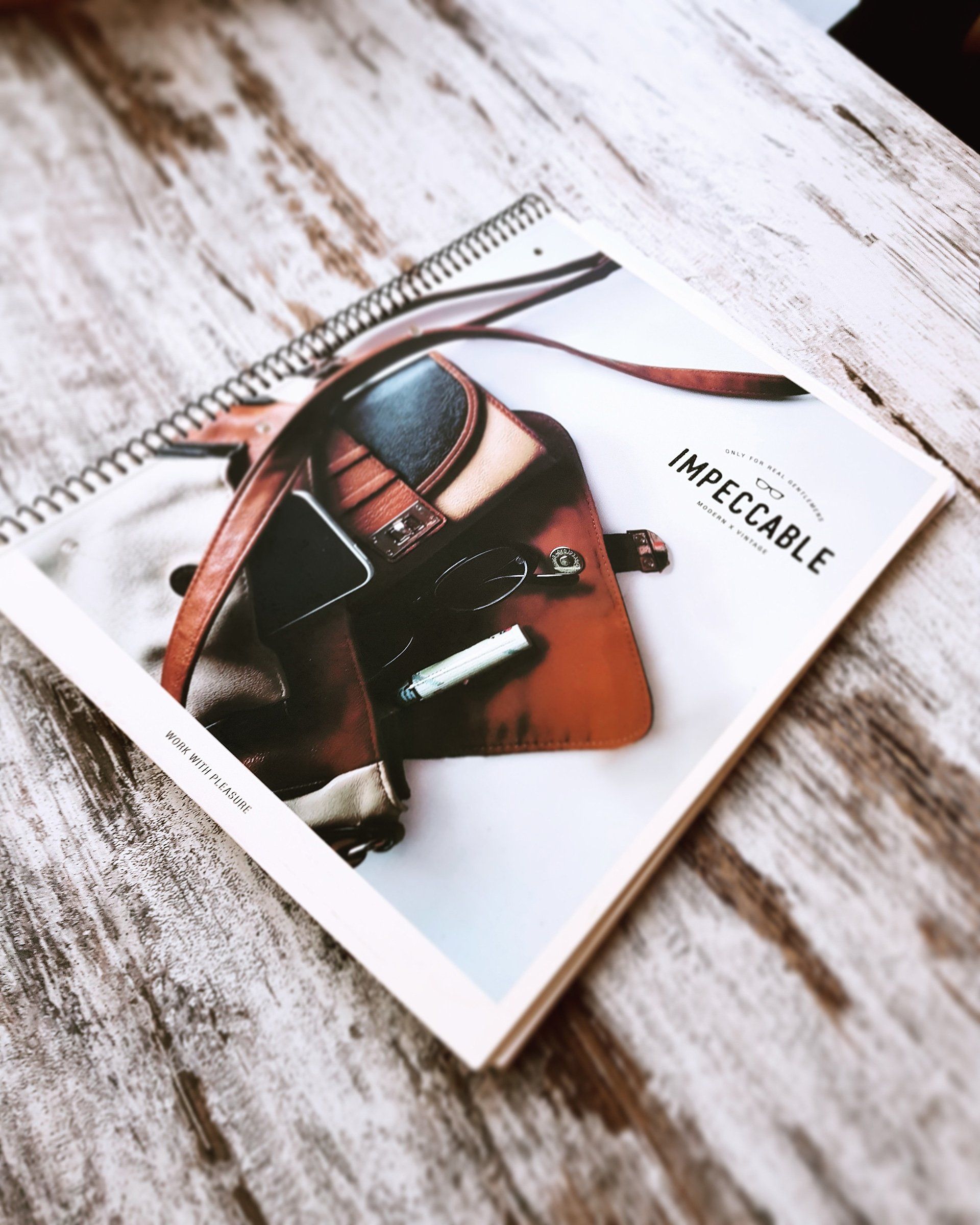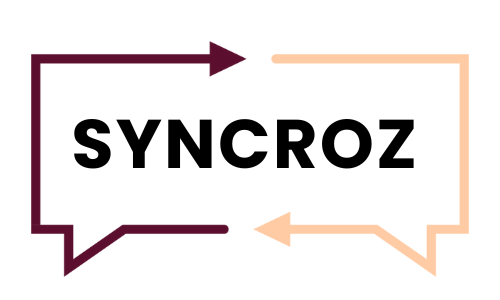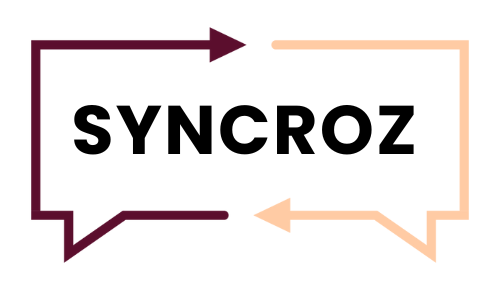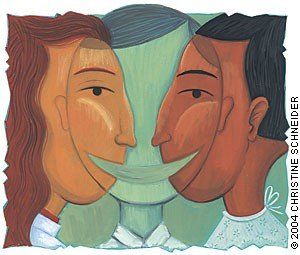COMPLETE BOTH STEPS
STEP #1 APPLY
STEP #2 SCHEDULE INTERVIEW
TWO EASY STEPS TO GET STARTED WITH SYNCROZ
1.) APPLY: Click on "Register" in the Syncroz menu bar above. When that page opens follow these **URGENT INSTRUCTIONS**
** For account type select Interpreter from the dropdown
** For Registration code enter
SP508
(**failure to do so will delay your interview process.**)
** After clicking register at the bottom of the page, you will be prompted to upload a picture, the languages you speak and your travel radius. You must do so to proceed. This will complete your application/registration for the interview.
2.) SCHEDULE INTERVIEW: After registering with step 1, fill out the form on this page "Interview Request Form." Provide
several
30-45 minute times slots or time windows that you have available for an interview over the next week or so. Your interview time will be confirmed by HR@syncroz.com.
STEP #2 SCHEDULE INTERVIEW: I am ready to schedule my interview...
We will get back to you as soon as possible
Please try again later
For More Information Contact:
hr@syncroz.com